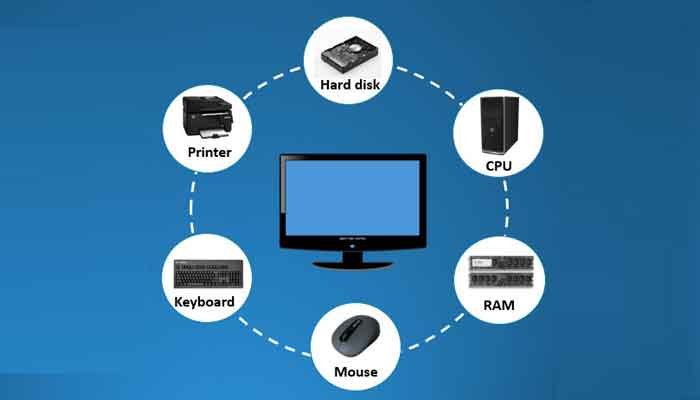Have you ever wondered what makes your computer tick? Whether you’re a student in Bengaluru building your first PC, a professional in Mumbai upgrading your workstation, or just curious about the tech powering your daily life, understanding computer hardware components is the key to unlocking your device’s potential. In this guide, we’ll break down the essential parts of a computer, explain their roles, and share practical insights tailored for tech enthusiasts in India. Let’s dive into the heart of your machine!
Why Understanding Computer Hardware Matters
Computers are everywhere—laptops for remote work, gaming rigs for late-night sessions, and servers powering India’s booming IT industry. But without knowing the hardware inside, you’re like a chef who doesn’t understand their ingredients. Hardware knowledge empowers you to:
- Make informed upgrades: Save money by choosing the right components.
- Troubleshoot issues: Fix slowdowns or crashes without relying on costly technicians.
- Build custom PCs: Create a machine tailored to your needs, from gaming to video editing.
According to a 2024 Statista report, India’s PC market is expected to grow at a CAGR of 7.2% through 2028, driven by demand for gaming and professional setups. Yet, many users remain unaware of what’s under the hood. Let’s change that.
Core Computer Hardware Components Explained
Every computer, from a budget laptop to a high-end desktop, relies on a handful of critical components. Below, we’ll explore each one, their functions, and why they matter for Indian users.
1. Central Processing Unit (CPU): The Brain of Your Computer
The CPU, often called the processor, is the heart of your computer’s operations. It handles calculations, runs programs, and manages tasks. Think of it as the conductor of an orchestra, ensuring every part works in harmony.
- How it works: The CPU processes instructions from programs by executing a cycle of fetch, decode, and execute. Faster CPUs (measured in GHz or cores) handle more tasks simultaneously.
- Popular choices in India: AMD Ryzen 5 and Intel Core i5 are favorites for their balance of price and performance. For example, the Ryzen 5 5600X is widely available on Flipkart for around ₹20,000.
- Pro tip: For multitasking or video editing, opt for CPUs with 6+ cores. Check local retailers like Amazon India for deals during festive sales.
Why it matters: A powerful CPU reduces lag in demanding tasks like coding or gaming, which is crucial for India’s growing esports scene.
2. Random Access Memory (RAM): Your Computer’s Short-Term Memory
RAM temporarily stores data your computer needs to access quickly. More RAM means smoother multitasking and faster program loading.
- How it works: RAM holds active data for the CPU to process. For example, when you open Chrome with multiple tabs, RAM keeps them accessible.
- Recommended specs: 8GB is sufficient for casual use, but 16GB or 32GB is ideal for gaming or professional software like Adobe Premiere.
- Indian context: Brands like Corsair and Kingston are popular, with 16GB DDR4 RAM kits available for ₹4,000–₹6,000 on local e-commerce platforms.
Common mistake: Skimping on RAM to save costs can bottleneck your system. If you’re a student running virtual machines, prioritize 16GB.
3. Storage: Where Your Data Lives
Storage holds your operating system, apps, and files. There are two main types: Hard Disk Drives (HDDs) and Solid-State Drives (SSDs).
- HDD vs. SSD:
- HDDs are cheaper and offer larger capacities (e.g., 1TB for ₹3,500) but are slower.
- SSDs are faster, improving boot times and app loading. A 500GB NVMe SSD costs around ₹4,000 in India.
- Why it matters in India: SSDs are a game-changer for students or professionals dealing with slow laptops, especially in cities like Delhi with frequent power fluctuations requiring quick saves.
Tip: Use an SSD for your OS and key apps, paired with an HDD for bulk storage.
4. Graphics Processing Unit (GPU): Powering Visuals
The GPU handles visuals, from gaming to video rendering. Integrated GPUs (built into CPUs) suffice for basic tasks, but dedicated GPUs like NVIDIA’s GeForce RTX series are essential for gaming or design.
- Indian market insight: NVIDIA RTX 3060 is a popular choice for gamers, priced around ₹25,000–₹30,000 on Amazon India.
- Use case: If you’re into games like Valorant or editing YouTube videos, a dedicated GPU is non-negotiable.
Fun fact: India’s gaming industry is projected to hit $3.9 billion by 2027, per Forbes, making GPUs a hot commodity.
5. Motherboard: The Backbone
The motherboard connects all components, acting as the computer’s nervous system. It determines compatibility, expansion options, and performance.
- Key features to check:
- Socket type (e.g., AM4 for AMD Ryzen).
- Number of RAM slots and PCIe slots for GPUs.
- Indian buyer tip: Look for motherboards from ASUS or MSI, available for ₹8,000–₹15,000, with good after-sales support in cities like Chennai or Hyderabad.
6. Power Supply Unit (PSU): The Unsung Hero
The PSU delivers power to all components. A low-quality PSU can damage your system, so don’t cut corners.
- Recommendation: A 500W–650W PSU from Corsair or Cooler Master (₹4,000–₹7,000) is reliable for mid-range builds.
- Indian context: Power surges are common in some areas, so invest in a PSU with 80+ Bronze certification for efficiency.
7. Cooling Systems: Keeping It Chill
Cooling prevents overheating, which is critical in India’s warm climate. Options include air cooling (fans) and liquid cooling.
- Budget tip: A good air cooler like the Cooler Master Hyper 212 costs ₹3,000 and works well for most builds.
- Why it matters: Overheating can throttle performance, especially during long coding or gaming sessions.
Read More: Top 10 Career Options After Learning Computers in India
Real-World Use Cases in India
Let’s bring this to life with a couple of scenarios:
- Rohan, a CS student in Pune: Rohan builds a PC with a Ryzen 5 5600X, 16GB RAM, and a 500GB SSD for coding and light gaming. His ₹50,000 budget delivers a machine that handles Python development and GTA V smoothly.
- Priya, a video editor in Mumbai: Priya upgrades her laptop with a 1TB SSD and 32GB RAM to speed up Adobe Premiere renders, saving hours on client projects.
These examples show how hardware choices depend on your goals—something to consider whether you’re in Kolkata or Kochi.
Pros and Cons of Building vs. Buying Pre-Built PCs
Pros of Building:
- Customize components to your needs.
- Often cheaper (e.g., a custom ₹60,000 PC outperforms a ₹80,000 pre-built).
- Learn valuable tech skills.
Cons:
- Time-consuming to research and assemble.
- Warranty support varies by component.
Pre-built advantage: Brands like HP and Dell offer reliable after-sales service, crucial in smaller Indian cities with limited tech shops.
Conclusion: Take Control of Your Tech Journey
Understanding computer hardware components isn’t just for tech geeks—it’s for anyone in India who wants to make smarter tech decisions. Whether you’re building a budget PC for college or a powerhouse for professional work, knowing your CPU from your GPU empowers you to get the most value for your money. Ready to dive deeper? Explore our free PC building guide or join our Slack community to connect with other Indian tech enthusiasts. What’s your next hardware upgrade? Let us know!
FAQ: About Computer Hardware in India
What’s the minimum hardware needed for a gaming PC in India?
A Ryzen 5 or Intel i5 CPU, 16GB RAM, a 500GB SSD, and an NVIDIA GTX 1660 Super or RTX 3060 will handle most modern games. Expect to spend ₹50,000–₹70,000.
Where can I buy reliable PC components in India?
Trusted platforms include Amazon India, Flipkart, and local stores like PrimeABGB in Mumbai or MD Computers in Kolkata. Check for warranty and return policies.
How often should I upgrade my PC components?
Every 3–5 years, depending on usage. RAM and storage upgrades are often enough to extend a PC’s life.
Are imported components better than locally available ones?
Not always. Brands like Corsair and ASUS have strong Indian distribution, ensuring quality and support. Compare prices during sales like Amazon’s Great Indian Festival.